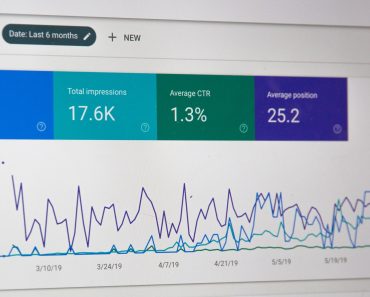In terms of search engine optimization, redesigning your website may be like walking into a minefield. You could lose all of your search engine rankings if you do it wrong, forcing you to start from scratch. This doesn’t have to happen—if you make the switch correctly.
It’s critical to remember that search engines, as well as humans, are a key component of your website’s target audience. Make any changes easier for search engines to detect, such as the domain name and site structure. Early SEO planning and attention can help you avoid losing page position rankings during the transfer.
1. Redirects
If your new website requires a different set of URLs, you’ll need to use 301 redirects. The goal of 301 redirects is to notify search engines that the material has been permanently relocated to a new location. As a result, search engines know that the new pages have comparable or identical content and that the new page should be given the same or similar rank as the old one.
It’s critical to use 301 redirects on old website pages to preserve SEO and user satisfaction. Some site owners want a broad redirect that renames all of the prior web pages to the new website’s homepage, but users and search engines despise it. If you can’t establish a one-to-one relationship between old and new web pages, at least have the former ones link to a new page with comparable information. If you can’t instantly redirect sites and there are too many of them, make sure your most essential and popular websites are linked by 301 redirections.
2. Change of Domains
If you’re changing the domain name from the old website to the new one, break down the process into two parts. To begin, move the previous website to the new domain and set up 301 redirects for each page on a one-to-one basis. Then launch the new website on the new domain and double-check that all redirects are valid. This will reduce any risk of problems occurring during this transition.
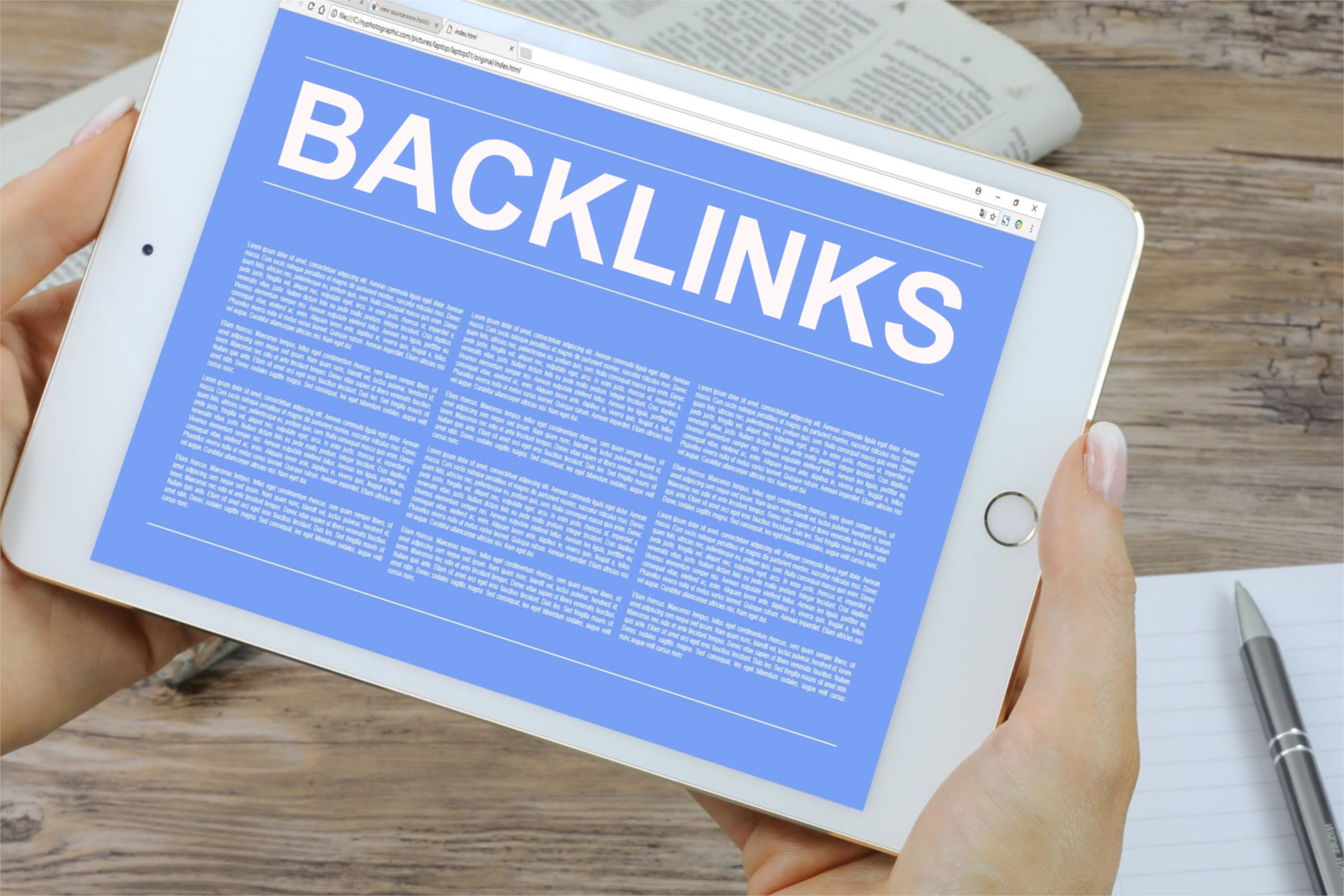
3. Backlinks
Look for the most popular backlinks that lead people to your website (backlinks) and evaluate them. A tool like Siteimprove SEO might provide this information. Ideally, you would contact all referring website owners and have them update the link to direct visitors to your new page, but this isn’t always feasible. Rather, contact the owners of the most popular backlinks and ask them to update their links. Then double-check that each of those other backlink endpoints has been properly 301 redirected.
4. Page Titles and Meta Descriptions
Make sure all pages on the new website have page names and meta descriptions. You may transfer these from the old website, if (and only if!) they are unique and descriptive of the page content. If your titles and descriptions aren’t up to snuff, a redesign provides you with an excellent chance to concentrate on improving search engine-friendly meta content.
5. Sitemaps
It’s a good idea to have two complete sitemaps available when you launch a new website: an HTML sitemap for visitors and search engines, and an XML sitemap for search engines only. An XML sitemap aids in the crawling and indexation of your website by search engines. You may submit an XML map to Google and Bing through their webmaster tools if you use their services.

6. 404 Page Not Found
A user-friendly 404 error page is essential, whether you want to keep it a secret or not. Even if you’ve done 301 redirects on your previous website’s content, users may run into broken links from time to time. A useful 404 page should include links, a search bar, or at the very least a redirect to the homepage to expedite customers’ and search engines’ return on track. It’s also beneficial to have the website’s menu on the 404 page for enhanced usability.
It’s not just about having a user-friendly 404 page; it’s also essential to make sure the page really does return HTTP code 404 so that search engines are aware that they followed a broken link. You should also make sure you have a way to log referrals on your 404 websites so you can fix the broken links. You could wind up with the 404 web pages being one of the most popular pages on your new website if you aren’t cautious.
7. Robots.txt
If you have one on your previous website, review and update it. The robots.txt file is used to notify search engines about pages that should not be indexed or crawled. This should be updated to reflect your new URL structure.
It’s also critical to ensure that any new websites or tests aren’t indexed by the search engines since this might lead to duplicate content concerns. In this scenario, it’s best to employ robots.txt to prevent the search engines while simultaneously adding password protection as an additional layer of protection.
8. Avoid broken links
To guarantee that the website is free of broken links, use a good quality assurance solution such as Siteimprove Quality Assurance. Even though you’ve corrected all your old links with 301 redirects, issues may still arise because some of the older pages have absolute URLs in their links rather than relative URLs.
9. Transition Period
Finally, if you’ve transferred your domain name, Google advises waiting at least 180 days before changing it permanently. The old domain name should be kept for at least that long to allow Google’s robots time to crawl and index all of your new sites. By following these nine simple methods, you minimize the risk of your website dropping out of search rankings. Make it a point to include search engine optimization in the planning and construction phases of the development of your new website.